Github-PAT-Secret
Create Secret for GitHub Personal Access Token (PAT) for Your Repository#
Navigate to Settings:#
Click on Settings in the sidebar.
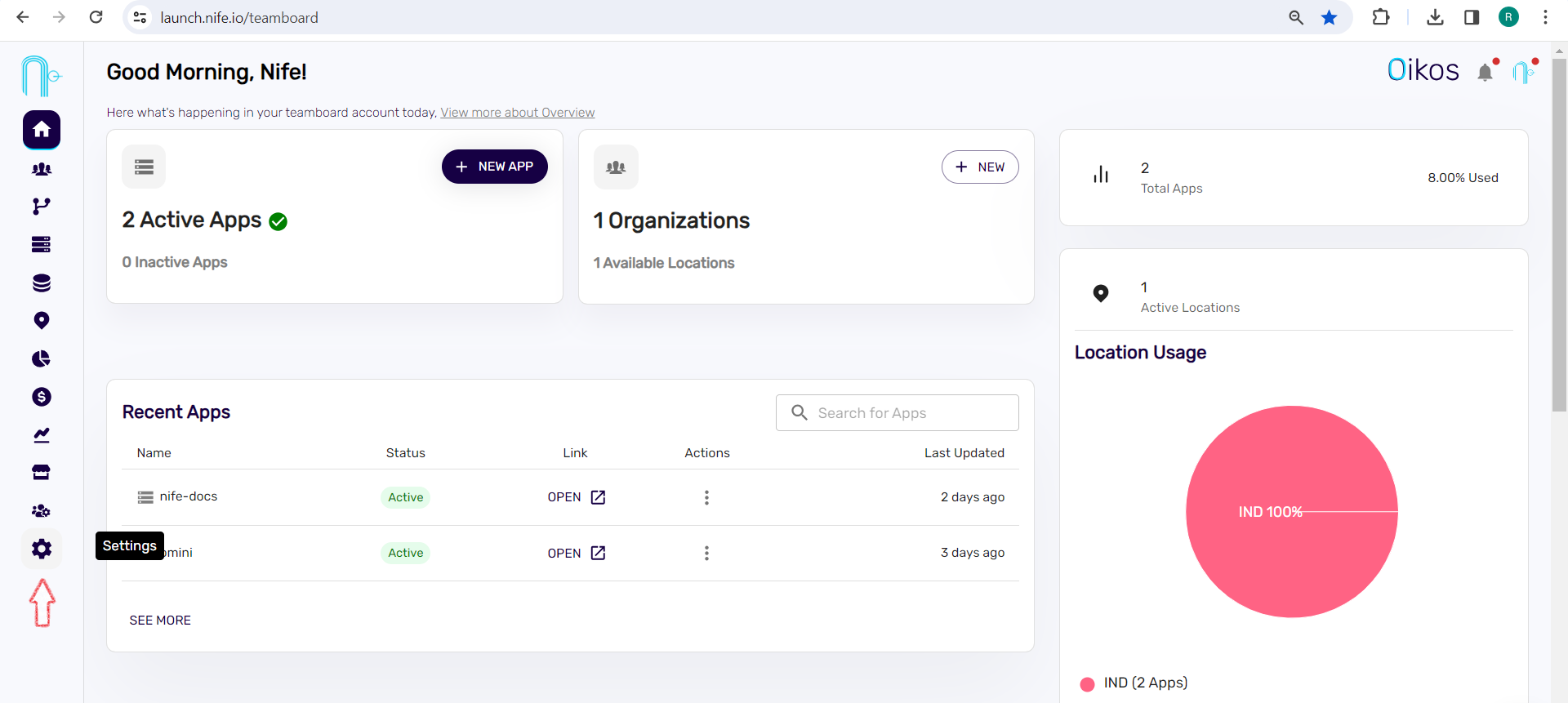
Access Variables:#
Within the settings, locate and click on the VARIABLES section.
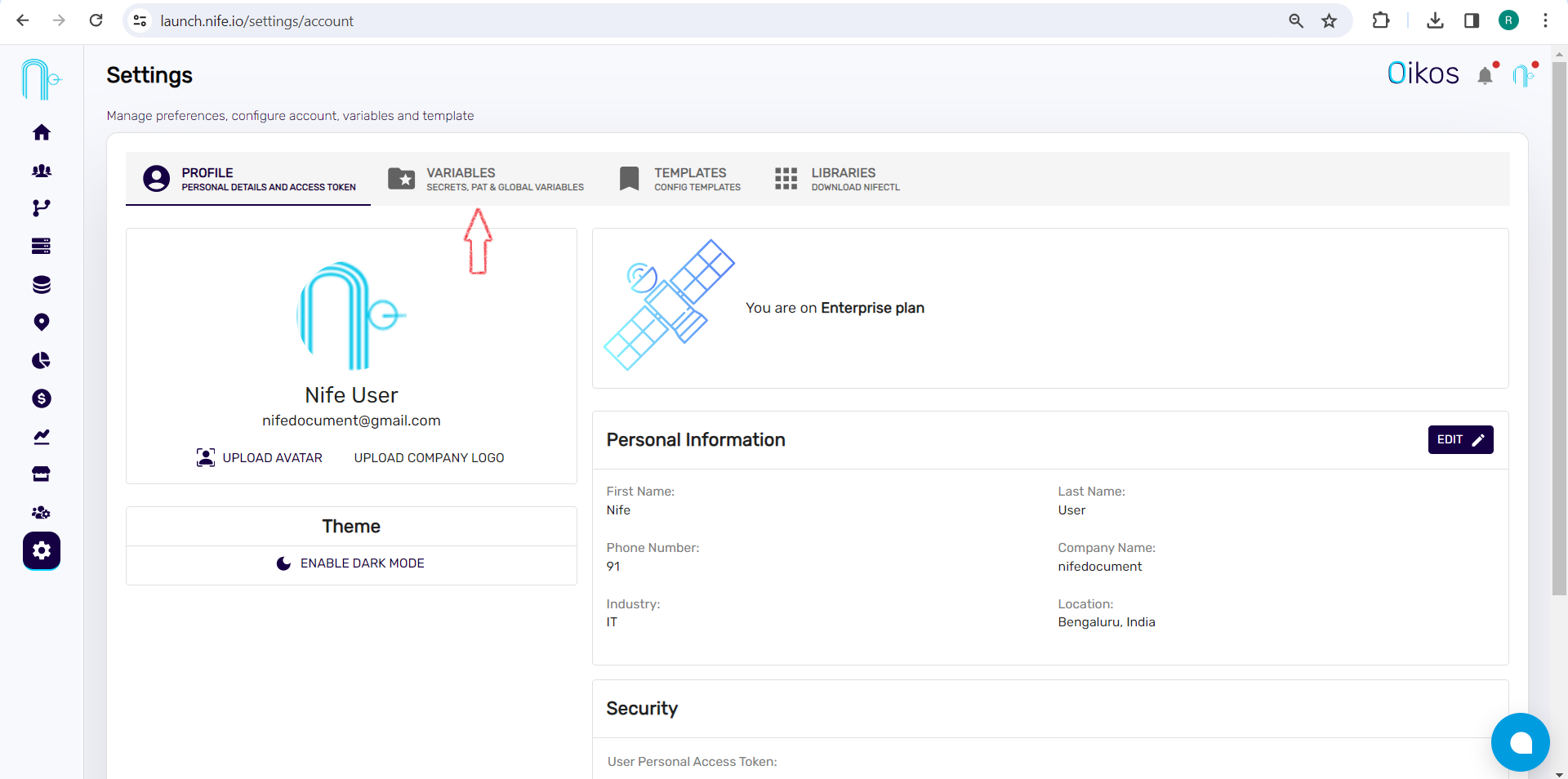
Create GitHub Personal Access Token (PAT):#
Look for the option to CREATE GITHUB PAT and click on it.
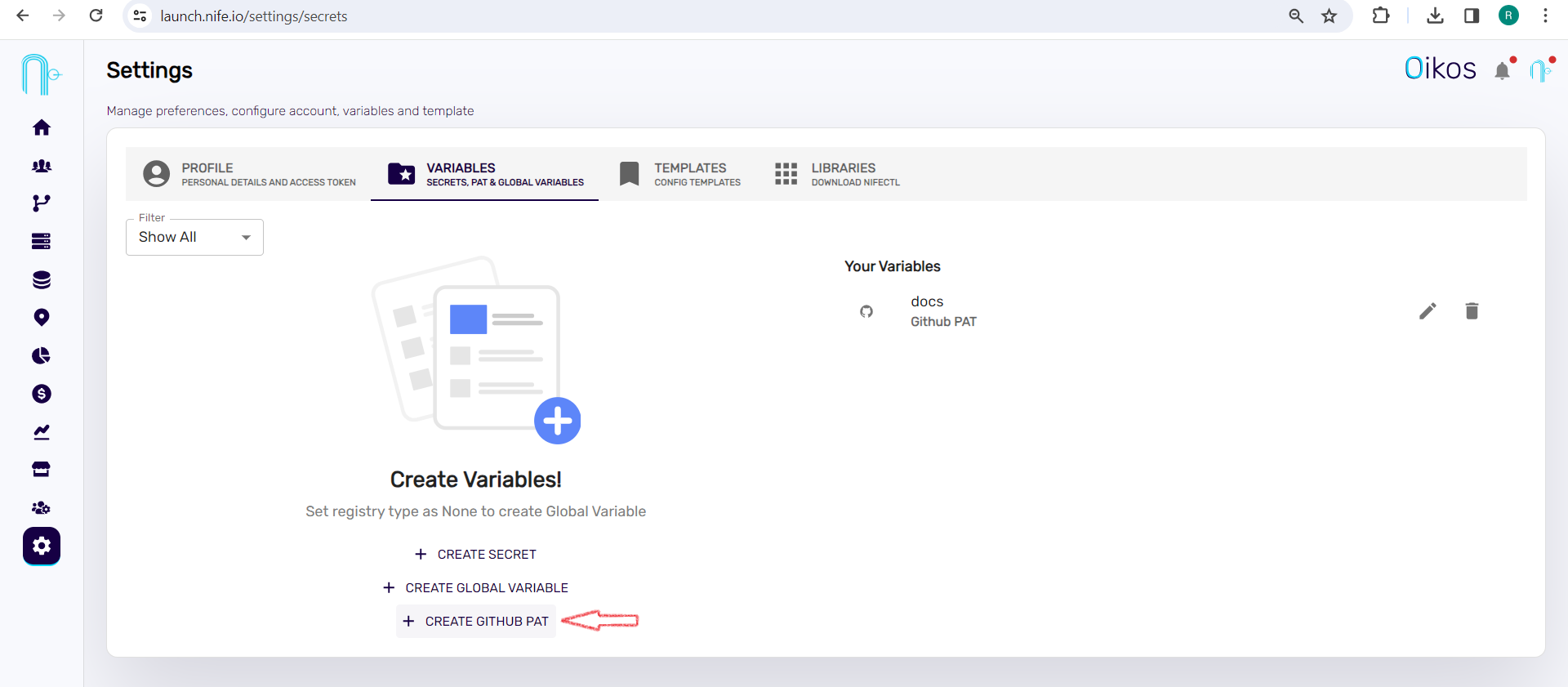
Provide Information:#
Fill in the required details for your GitHub PAT:
- Name: [Your desired name for the PAT]
- Organization: [Name of your organization]
- Personal Access Token: [Enter your GitHub personal access token]
If you need assistance obtaining Github PAT, refer to our step-by-step guide.
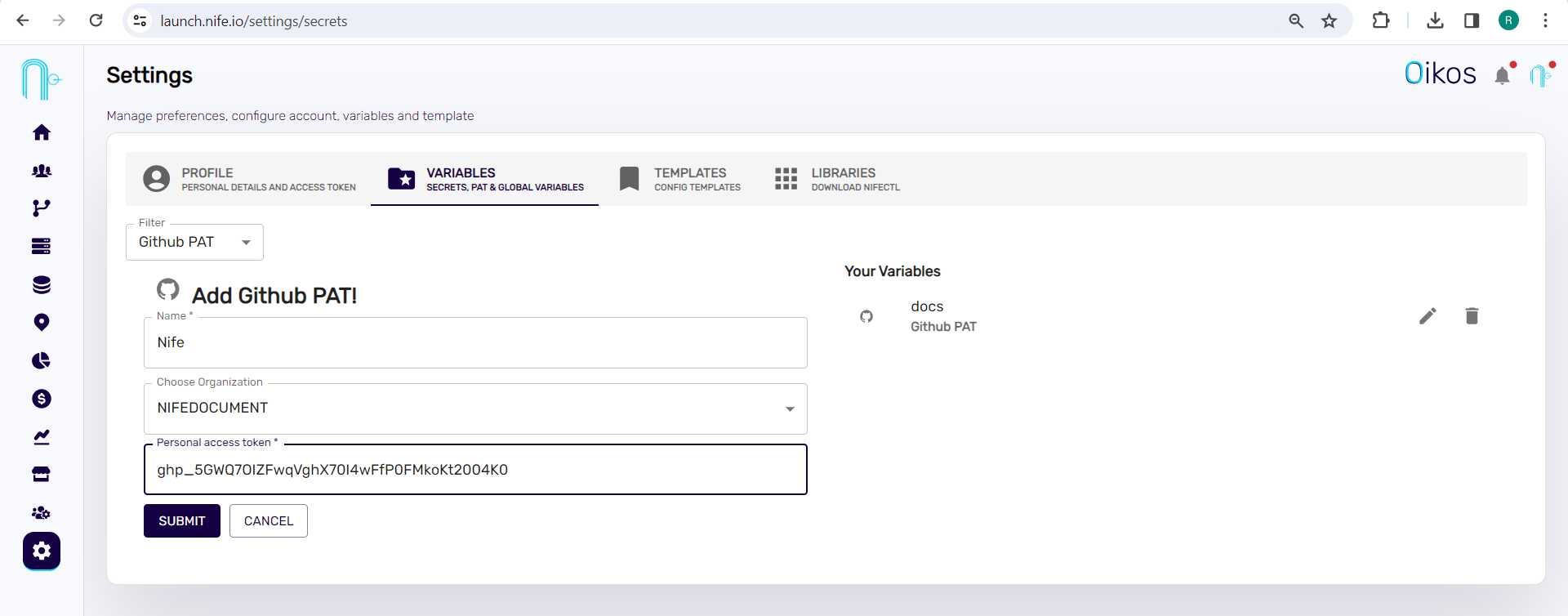
Submit:#
After entering the necessary information, click on the "SUBMIT" button to add your GitHub PAT.